How to Share Threads to Instagram with a Plain White Background
- Devon Brown Founder and CEO

- Aug 7, 2024
- 1 min read
To get on the viral trend of sharing threads that look clean and chic, do the following:
iPhone Users, this is how you share Threads to Instagram with a plain white background:
Click: the paper airplane (arrow) on the Thread you'd like to share.
Click: Share the post.
Click: Next.
Add a Caption if you like and share.
Pro Tip: Make sure your phone is in Light Mode to ensure the background remains plain white.
Android Users, his is how you share Threads to Instagram with a plain white background:
If you are an Android user, it's a little more challenging. Here goes:
Go to the Thread you'd like to share.
Click: Share which will be the bottom right icon under your thread.
Click: Share to stories. It should appear on a plain white background.
Click: Share story to feed.
Add a caption if you like and share.
By following these steps, you'll be able to share your threads on Instagram with a clean and elegant look, perfect for catching the eye and going viral. Whether you're using an iPhone or an Android device, this guide will help you create a polished and stylish feed.




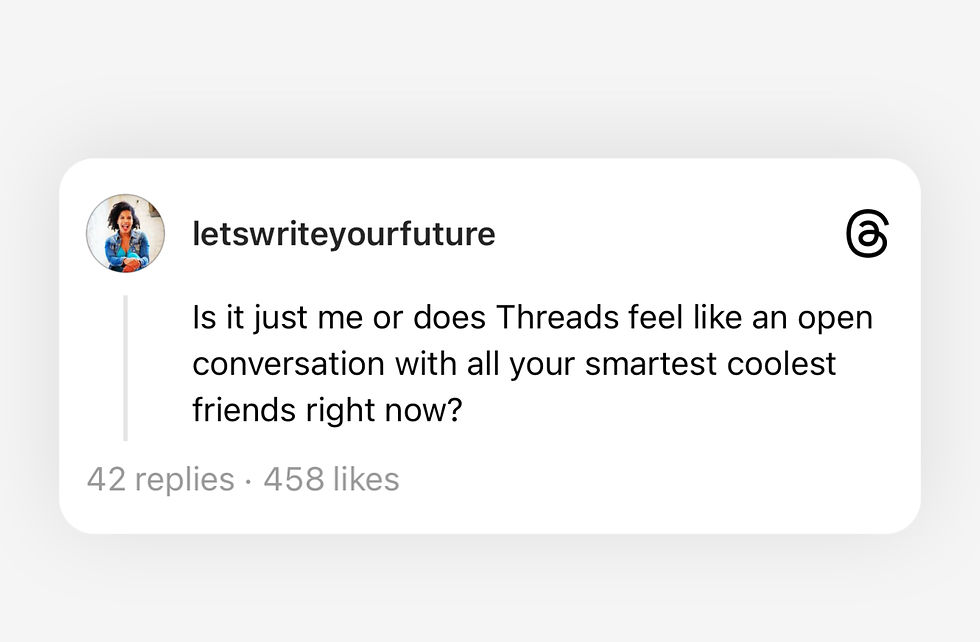



Whitescreen.vip is a great place for anyone who want a quick bright white screen online. The program is lightweight, works with all browsers, and doesn't have any extra processes. It helps with testing displays, cleaning screens, and using light. Checking for dead pixels becomes simpler with a uniform white screen.
A uniform bright light is necessary to test your monitor for dead pixels, bad pixels, or stuck pixels. By displaying a pure white screen across the entire screen, you can easily identify tiny dark or discolored spots that indicate pixel defects. This simple visual test helps ensure every part of your display performs consistently, maintaining accurate colors and optimal brightness for photography, design, or everyday use.
Such a handy and clear guide—love how you broke it down for both iPhone and Android users! The Light Mode tip is a game-changer for that clean aesthetic. bright white screen
To share Threads on Instagram with a plain white background, you can easily capture a screenshot of the thread and then use an editor to add a white background. If you’re looking to make it look more polished, I’d recommend video editing software for pc. You can quickly add backgrounds, crop, and adjust the layout to make sure your post looks clean and professional!
The article on sharing Threads to Instagram with a plain white background offers a practical and creative solution for users looking to enhance their visual aesthetic. By providing a simple method to achieve a clean look, it empowers individuals to maintain a cohesive style across their social media platforms while ensuring that their content stands out. To learn more about the best Instagram marketing tools for musicians, click here: https://artistpush.me/blogs/news/best-instagram-tools-for-growth